Basic HTML Version


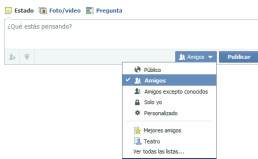
Managing our contacts efficiently is a good way to improve the security of our profile.
Facebook allows us to organize our contacts by groups and assign a level of privacy for
each group. To configure these lists, we have to go to our profile and click on Friends.
Automatically, Facebook offers us several lists based on our data, place of work, or whe-
re we studied. To edit these lists, we have to click on the icon on the right of our contact
and select the list where we want to include that contact, erase the contact as a friend,
or create a new list (Image 13).
Whenever we want to publish any type of content, we will be able to select the lists that
we allow to see the content (Image 14).
Organize your contacts
lmagen 13
of this application, or receive notices whe-
never the application sends you a request
(Image 09).
Limit public access to previous pu-
blications
Facebook also offers another option, Li-
mit public access to previous publications,
which allows us to limit access to the pu-
blications that we made prior to having de-
fined our privacy settings (Images 10 and
11).
Blocked people and applications
Lastly, we can manage Blocked people and
applications (Image 12). This is where we
can block a user; both the user’s name as
well as the e—mail, or block invitations to
applications or events of any user in our
contact list.
If we go over our configuration once in a
while, we will be able to manage our privacy
in an optimal manner and ensure that our
personal data, publications, or images are
visible only to those who we want to allow.
lmage 09
lmage 14

